Writer: adminRelease Time: 2025-11-14 09:17Browse: 428

Touchscreen control primarily relies on the collaborative work of hardware components (such as touch sensors and controllers) and software (drivers, operating systems, and applications). Its core principle is to detect touch positions and convert signals into recognizable instructions. The following is a step-by-step explanation of the specific control mechanism:
Resistive Touchscreen: Consists of two layers of transparent conductive film (ITO coating). Touching causes a change in current between the two layers, and the voltage change determines the coordinates.
Capacitive Touchscreen: Utilizes the principle of human body current sensing. When a finger touches the screen, it changes the electric field distribution on the screen surface. The sensor detects the change in charge to determine the position.
Infrared Touchscreen: Forms a grating grid through infrared emitters and receivers. Touching blocks specific infrared rays, thus determining the position.
Surface Acoustic Wave (SAW) Touchscreen: Utilizes ultrasonic waves propagating on the screen surface. Touching absorbs some of the sound waves, and the coordinates are determined by detecting the attenuation position.
Dedicated Chip (e.g., IC controller): Converts the analog signals (such as voltage and charge changes) detected by the sensor into digital signals and calculates the coordinates (X/Y axis) of the touch position. Multi-touch support: Modern controllers can handle multiple touch points simultaneously (e.g., two-finger zoom), distinguishing signals from different touches through algorithms.
Operating System Driver: Converts the digital signals output by the controller into standard input events recognizable by the operating system (e.g., mouse clicks, gestures).
Calibration Function: The driver may include a calibration module to ensure accurate correspondence between touch positions and screen display content.
Operating System: Receives touch events from the driver and assigns them to the corresponding application (e.g., clicking an icon to open an application).
Application: Executes specific functions (e.g., playing videos, scrolling pages) based on the touch event type (click, swipe, long press, etc.).
Touch Occurrence: A finger touches the screen, changing the local electric field.
Sensor Detection: The change in capacitance is captured by the sensor.
Signal Conversion: The controller converts the analog signal into digital coordinates.
Driver Processing: The driver converts the coordinates into operating system events (e.g., "click coordinates (100, 200)"). Application Response: The system transmits events to the current application and executes the corresponding operation (such as opening a menu).
Gesture Recognition: Analyzes touch trajectories (such as swiping and rotating) using algorithms to achieve complex operations (such as switching applications or adjusting volume).
Pressure Sensing: Some screens (such as 3D Touch) detect touch pressure intensity to trigger different functions (such as quickly previewing content).
Summary: Touchscreen control is a complete chain from physical touch to digital signals, and then to system commands. Hardware (sensors + controllers) is responsible for accurate detection and signal conversion, while software (drivers + system) enables communication and function mapping, ultimately presenting the interaction results through the application. This efficient collaboration makes the touchscreen an intuitive and convenient human-computer interaction interface.
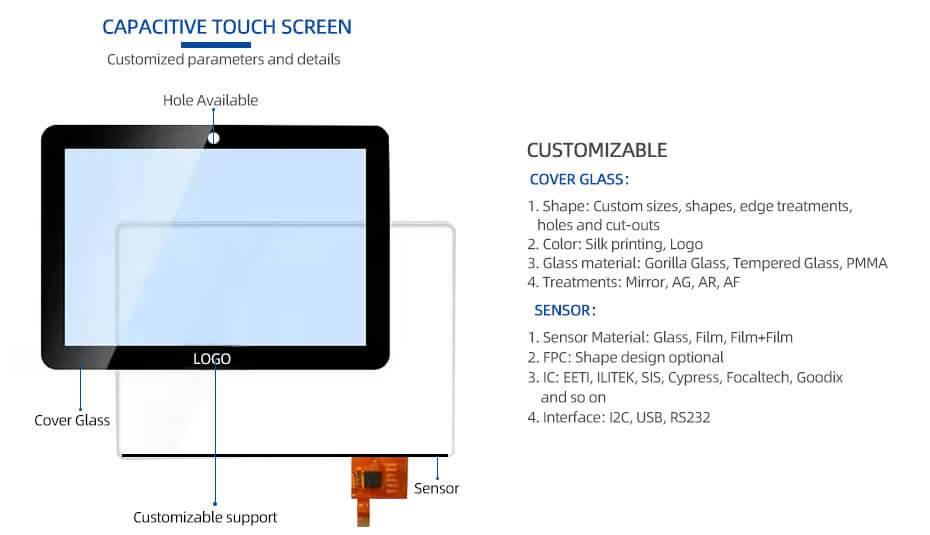

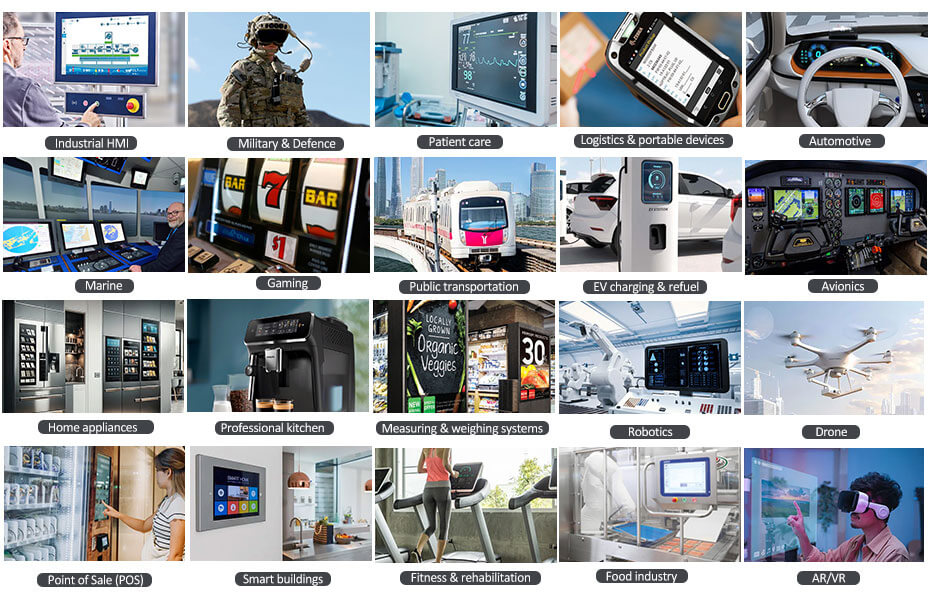
Touch Display product links for reference:
https://www.youritech.com/products/capacitive-touch-displays/
Shenzhen Youritech Technology Co.,Ltd. focuses on the research and development ,design ,customization and production of LCD,OLED,touch screen and other products.
website:https:www.youritech.com
Contact information:[email protected]