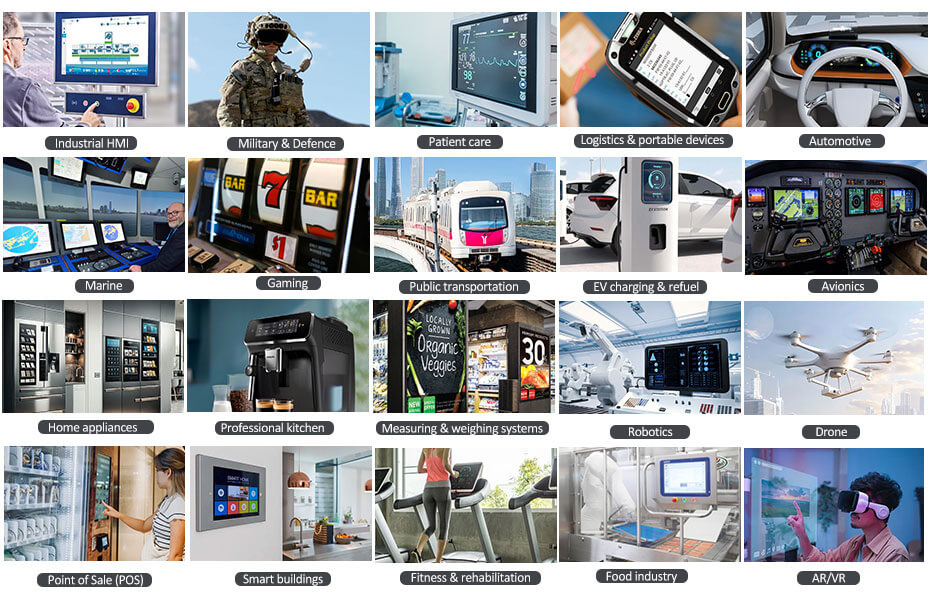Writer: adminRelease Time: 2025-09-17 06:19Browse: 433

When choosing a Smart Building Digital Display, the process is less about picking a single screen and more about making sure the display system matches your building’s purpose, environment, and technology ecosystem. Here’s a structured guide:
Lobby / Reception → Large, eye-catching LED or video wall for branding, announcements, wayfinding.
Conference / Meeting Rooms → Interactive touch displays, wireless presentation support.
Hallways / Elevators → Slim, energy-efficient displays for notices and emergency messaging.
Smart Control / Command Centers → High-resolution, multi-screen dashboards.
LED Wall → Best for large indoor/outdoor installations, scalable size.
LCD / IPS Panels → Good for smaller indoor signage, high brightness, clear colors.
OLED → Sleek, ultra-thin, high contrast (premium lobbies).
E-Paper Displays → Low-power option for meeting room booking or door signs.
Ensure screen size fits viewing distance and space (too small = unreadable, too big = wasteful).
Placement: wall-mounted, free-standing kiosk, ceiling-hung, or embedded in furniture.

Indoor: 300–700 nits is enough.
Sunlit lobby / near windows: 700–1500 nits.
Outdoor façades: >2000 nits with weatherproofing.
Supports Wi-Fi, Ethernet, HDMI, USB, or wireless casting.
IoT integration: Can sync with sensors (occupancy, temperature, visitor management).
Building Management System (BMS) compatibility for centralized control.
Look for a CMS (Content Management System) that allows remote updates, scheduling, and cloud-based management.
AI-driven analytics for engagement (optional).
Check 24/7 operation rating for continuous use.
Choose industrial-grade panels for high-traffic areas.
For outdoor units: IP65+ waterproofing and anti-glare glass.

Smart power management (auto-dimming, scheduling).
E-paper for low-energy signage applications.
Touchscreens or gesture-controlled options for wayfinding kiosks.
Multilingual content support.
ADA compliance (mounting height, readability).
Slim bezel for modern look.
Custom enclosures to match architectural design.
Branding consistency across all displays.