Writer: adminRelease Time: 2025-07-18 09:02Browse: 404
Choosing the right touch sensor for your project depends on several factors related to your application’s needs, environment, user interaction, and technical constraints.

Type of device: Is it a handheld gadget, industrial machine, kiosk, wearable, or something else?
User environment: Will it be used indoors, outdoors, in wet or dirty environments?
User interaction: Will users wear gloves? Will they use styluses or fingers? Multi-touch or single touch?

Resistive Touch:
Works by pressure; two conductive layers touch when pressed.
Pros: Works with gloves, stylus, cheap, good for harsh environments.
Cons: Lower clarity, less durable, no multi-touch.
Capacitive Touch (Projected Capacitive, PCAP):
Works by sensing electrical properties of the finger or conductive stylus.
Pros: Multi-touch, high clarity, durable, responsive.
Cons: Usually doesn’t work with gloves unless special gloves or modes are used, more expensive.
Infrared (IR) Touch:
Uses IR light beams across the screen; touch breaks the beams.
Pros: Works with any object, durable.
Cons: Can be bulky, less precise, affected by dirt/dust.
Surface Acoustic Wave (SAW):
Uses ultrasonic waves; touch disrupts the waves.
Pros: High clarity, good touch response.
Cons: Sensitive to contaminants, more costly.
Others: Optical, Force sensing, etc., used in niche applications.
Waterproofing & Dustproofing: For outdoor or industrial use, choose sensors with IP ratings or waterproof capabilities.
Temperature Range: Some sensors handle wide temperature extremes better.
Durability: Consider scratch resistance (e.g., tempered glass), impact resistance.
Touch resolution and accuracy: Needed for precision applications like drawing tablets.
Response time and latency: Important for real-time control or gaming.
Power consumption: Critical for battery-powered devices.
Interface compatibility: Does the sensor work with your microcontroller/processor? Check available communication protocols (I2C, SPI, USB, etc.).
Multi-touch support: Do you need gestures or multi-finger input?
Glove/stylus support: For industrial, medical, or cold environments.
Haptic feedback compatibility: Some sensors support vibrations or tactile feedback.
Balance your budget with the features you need. Sometimes a simpler resistive sensor is enough, other times investing in PCAP is worthwhile.
Whenever possible, get sample sensors and test in your actual usage conditions.
Example:
For a rugged outdoor industrial controller where users wear gloves and durability is key, a resistive touch sensor with a high IP rating may be best.
For a consumer smartphone or tablet requiring multi-touch, smooth gestures, and great clarity, projected capacitive touch (PCAP) is preferred.
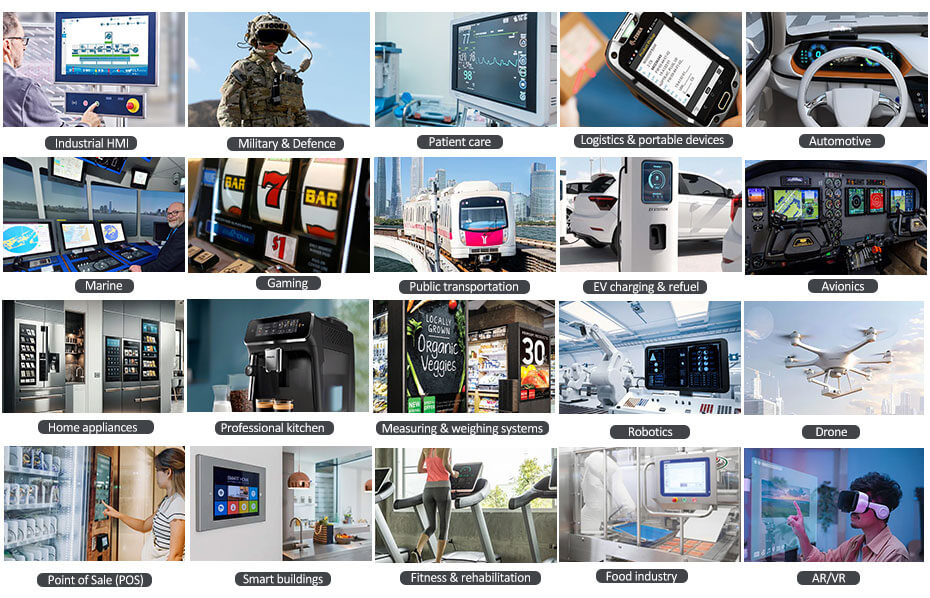
PCAP Touch Displays product links for reference:
https://www.youritech.com/products/capacitive-touch-displays/
Shenzhen Youritech Technology Co.,Ltd. focuses on the research and development ,design ,customization and production of LCD,OLED,touch screen and other products.
website:https:www.youritech.com
Contact information:[email protected]