
4 Inch Serial Port Screen Overview
4 Inch HMI Display 480x480 Human-machine Interface Wire Controller Inverter Servo LUA Configuration Serial TFT Display With WIFI..
Product Model
ET040M4848-DCW(With WIFI )
ET040M4848-DC(Without WIFI)

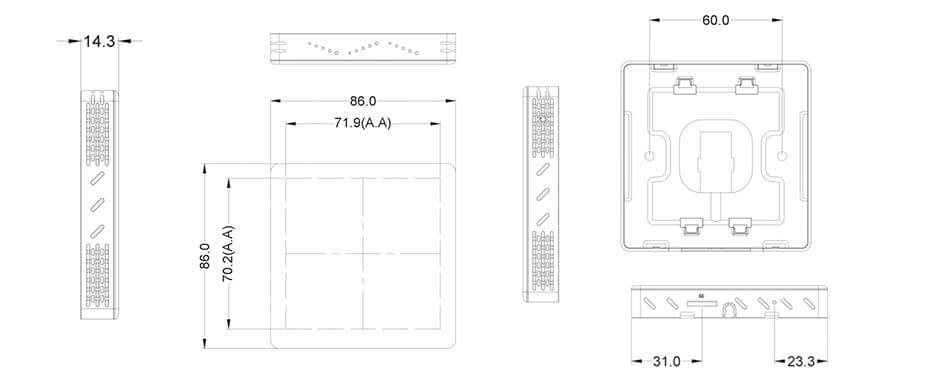
4 Inch Serial Port Screen Product Parameters
Core processor: 400M SOC processor
Operating system: No operating system, it can run after power on, startup time: about 1.5 seconds.
Protocol type: Support MODBUS RTU, FX2N, FX3U, DELTA (DVP), XINJIE (XC), XINJIE (XD), FATEK (FB), HAIWELL (N/S), SAMKOON, EMERSON, DCBUS, XGUS and other protocols.
Scripting language: Version 5.3 LUA script, the screen can run logic, protocols and algorithm functions written by the user.
Size: 4.0 inches
Resolution:480x480
Installation direction: Supports 0, 90, 180 and 270 degree rotation installation display.
Storage space: 128Mbit
Font library: Built-in vector fonts, edge anti-aliasing processing, supports any size ASCII, GBK, GB2312, UNICODE (global language) font library, and can also customize any computer font display.
Image storage: Supports JPEG, PNG (semi-transparent/fully transparent) compression, and supports image storage of any size. It can store about 150 full-screen pictures in total (based on the size of 40KB/picture, BMP format is not recommended). Depending on the image compression ratio, this value will fluctuate up and down.
Color: 65K colors, 16-bit RGB
Voltage:5-30V
Power consumption
Darkest backlight: 1.1W
Brightest backlight: 1.7W
Communication method: RS485
Communication baud rate: RS485: 1200~115200bps, typical baud rate: 19200bps
Communication connector specifications: Default PH2.0-4P
Picture local download: SD card, serial port
Firmware local/remote upgrade: Insert the SD card for local upgrade/support user motherboard remote serial port upgrade screen firmware.
Remote image upgrade: Support users to remotely use their own motherboard serial port to upgrade screen-related image projects, fonts, configuration files, etc.
Real-time clock: supports clock, timer, countdown and other functions
Screen effective display area: 71.9mmX70.2mm
Product size:86x86x14.3mm
Supporting host computer software: VisualHMI®
WIFI: adopts Tuya WBR3 module, which is composed of a highly integrated wireless radio frequency chip W701. It has built-in Wi-Fi network protocol stack and rich library functions. Users LUA can customize the development of WiFi functions to connect to Tuya cloud services by operating the serial port transceiver function and connecting to the Tuya serial port command protocol.
Reliability parameters
Operating Temperature: 20~+70°C
Storage Temperature: 30~+80°C
ESD testing
Test standard: IEC 61000-4-2 Air: ±14KV
EFT test
Test standard: IEC 61000-4-4 National Standard 4 (voltage: ±4KV; frequency: 100/5KHZ; time: 120S), no restart, no display abnormality, no touch abnormality and other phenomena, the test function is normal
Radiation testing
Test standard: EN55022 ClassB margin -6dB Test environment: three-meter dark wave room
Core competitiveness of products
Learning cycle: 30 minutes to familiarize yourself with the development environment, 3 days to complete human-computer interaction design.
Program debugging: The host computer integrates a "virtual serial port screen," eliminating the need for hardware connection and allowing direct Keil debugging. IDE-bound debugging
Startup Time: Runs instantly upon power-up, eliminating system loading time
Configuration Controls: Features a variety of configuration controls, including multi-language controls, buttons, text, drop-down menus, progress bars, sliders, meters, animations, QR codes, curves, data loggers, circular progress bars, and sub-screen slide controls.
System Keyboard: Built-in virtual numeric and character keyboards, supporting Chinese and English input methods, and customizable keyboards.
Data Logging: Supports exporting data logger content to an SD card.
Layer Technology: Multiple display layers are built into the system for faster switching.
Multilingual Capability: Factory-preset up to 15 global languages, enabling one-click switching without the need for multiple UIs.
Logical Operation Processing: The host computer has an embedded LUA script parser, allowing users to customize complex logic relationships and protocols within the screen, meeting 99.9% of customer product requirements.
Remote Upgrade: Supports remote serial port upgrades of display firmware, project files, specified images, configuration files, and fonts.
Lifecycle: Utilizes a traditional, leading-edge processor, ensuring long-term supply.
4 Inch Serial Port Screen
Display Type: IPS LCD
Backlight: LED
Brightness (cd/m²): 350
Backlight Lifespan (hours): >20,000
Contrast Ratio: 800:1
Viewing Angles (L/R/T): 80/80/80/80
Touch panel
Touch Type: Capacitive Touchscreen
Capacitive Touch Modes: Single-touch and Slide Touch
Capacitive Touch Transmittance: Over 90%
Capacitive Touch Lifespan: Theoretically, unlimited touches are possible; touch lifespan is dependent on operating environment (dust and humidity).
Customized services
Customization Fees: For orders of 1,000 units, some customization fees may be waived.
Hardware Circuits: Customizable PCB size, circuit thickness, custom circuitry, military-grade temperature display, and more.
Software Customization: Customizable instructions or controls based on user needs, reducing development effort.
Design Services: Graphic design and product structure design services available.
Other: Customizable on demand to meet all user needs.
Installation diagram
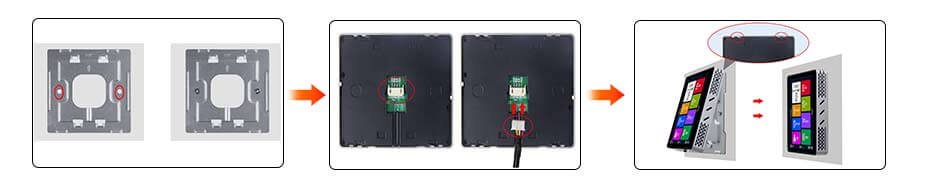
Step 1: Fix the bottom shell on the wall with the cassette or on the customer's cabinet. Insert the screws into the mounting holes marked in red as shown in the figure and tighten the screws.
Step 2: Plug in the power cord.
Step 3: Align the serial port screen with the buckle of the bottom case and close them tightly.
PRODUCTION AND MANUFACTURING
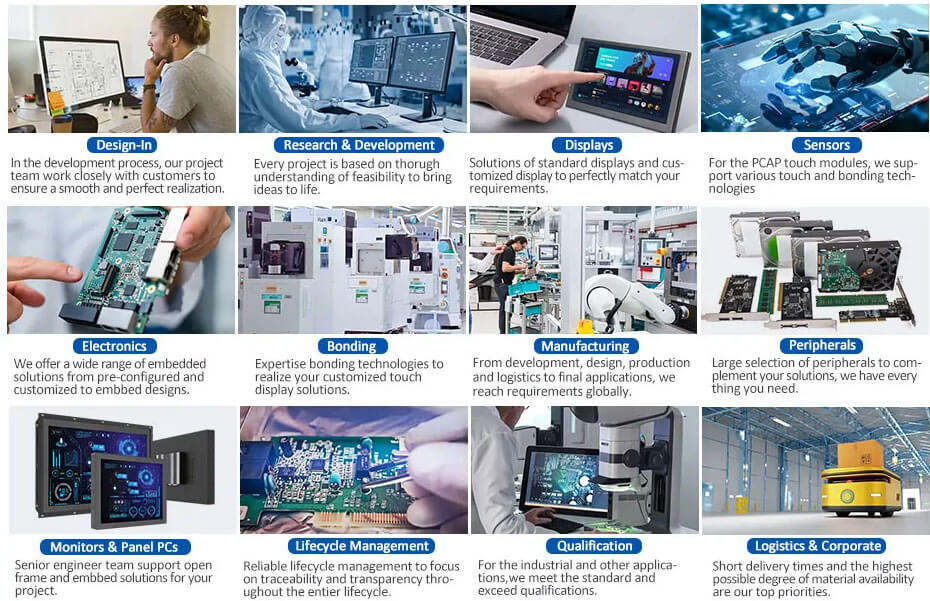
Application Areas 

At Youritech, we design and manufacture standard, semi-custom and full custom LCD/OLED display modules,touch screen,driver board,open frame. Contact us today,let our engineering team quickly and accurately feedback you with details.