
2.1 Inch Ultra-thin Serial Port Screen Overview
2.1 Inch Circular UI Ultra-thin Serial TFT Display 480x480 Low Power Script Configuration Serial Port Display For Medical.
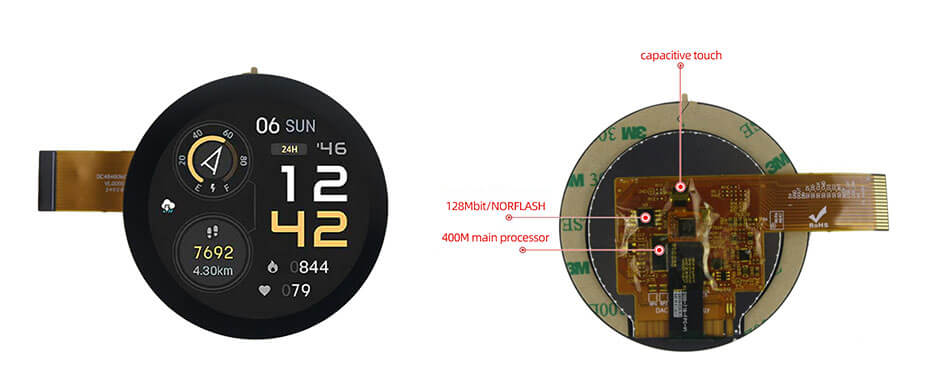
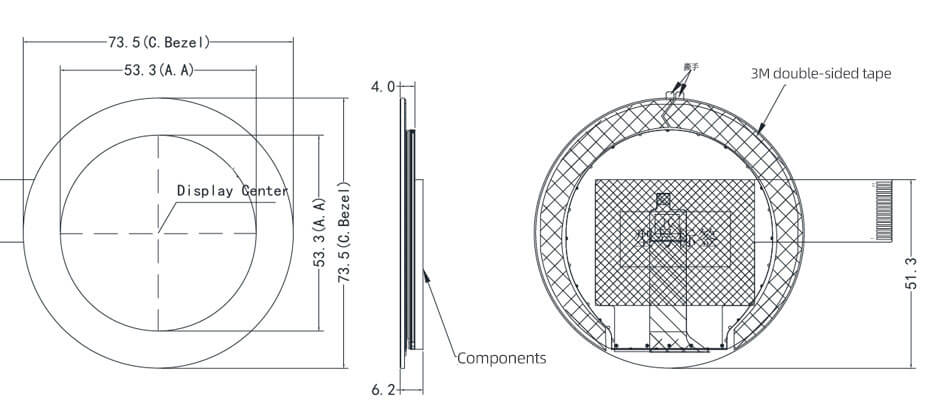
2.1 Inch Serial Port Screen Product Parameters
Model: ET021COF4848-DC
Product Series: Medical Grade
Core Processor: 400M SoC
Operating System: No operating system required, runs instantly upon power-up
Protocol Type: Defaults to the large color configuration instruction set; the host computer can be configured to run MODBUS RTU and XGUS protocols.
Scripting Language: LUA scripts; the display can run user-written logic, protocols, and algorithms
Size: 2.1-inch
Resolution: 480*480
Mounting Orientation: Supports 0, 90, 180, and 270-degree rotation
Storage: 128Mbit
Font Library: Built-in vector fonts with anti-aliasing, supporting ASCII, GBK, GB2312, and Unicode (global language) fonts of any size, and can also display custom computer fonts.
Image Storage: Supports JPEG and PNG (transparent/transparent) compression, supporting image storage of any size.
Storage capacity: Approximately 150 full-screen images (based on 70KB per image; BMP format is not recommended). This value may fluctuate depending on the image compression ratio.
Color: 65K colors, 16-bit RGB
Voltage: 5V (±0.2V)
Power Consumption: Backlight dimmed: 0.5W; Backlight brightened: 1.0W
Communication method: TTL
Baud rate: 1200-921600bps, typical baud rate: 115200bps
Communication connector specifications: FPC 1.0-16P
Local image download: SD card, serial port, USB flash drive
Firmware local/remote upgrade: Local upgrade via SD card/support Supports remote firmware upgrades via the motherboard's serial port.
Remote Image Upgrade: Supports remote upgrades of image projects, font libraries, and configuration files via the motherboard's serial port.
Effective Display Area: 53.3mm x 53.3mm
Dimensions: 73.5mm x 73.5mm x 6.2mm (MAX, including TP and FPC).
Compatible Host Software: VisualTFT®
Audio Playback: MP3 audio format (4Ω 2W speaker, mono), shared with image storage. If the MP3 format has a sampling rate of 128kbps, it uses 0.92MB of storage per minute.
Video Playback: MP4 video format, shared with image storage. If a video file with a resolution of 800x600, a video bitrate of 3000kbps, an audio bitrate of 166kbps, and a frame rate of 25Hz, it uses 21.9MB of storage per minute.
Reliability parameters
Operating Temperature: 20~+70°C
Storage Temperature: 30~+80°C
ESD test: IEC 61000-4-2 Air: ±10KV (no restart)
EFT test: IEC 61000-4-4 national standard 4 (voltage: ±4KV; frequency: 100/5KHZ; time: 120S), no restart, no display abnormality, no touch abnormality and other phenomena, the test function is normal.
Radiation test: EN55022 ClassB
Core competitiveness of products
Learning cycle: 30 minutes to familiarize yourself with the development environment, 3 days to complete human-computer interaction design.
Program debugging: The host computer integrates a "virtual serial port screen," eliminating the need for hardware connection and allowing direct Keil debugging. IDE-bound debugging
Startup Time: Runs instantly upon power-up, eliminating system loading time
Configuration Controls: Features a variety of configuration controls, including multi-language controls, buttons, text, drop-down menus, progress bars, sliders, meters, animations, QR codes, curves, data loggers, circular progress bars, and sub-screen slide controls.
System Keyboard: Built-in virtual numeric and character keyboards, supporting Chinese and English input methods, and customizable keyboards.
Data Logging: Supports exporting data logger content to an SD card.
Layer Technology: Multiple display layers are built into the system for faster switching.
Multilingual Capability: Factory-preset up to 15 global languages, enabling one-click switching without the need for multiple UIs.
Logical Operation Processing: The host computer has an embedded LUA script parser, allowing users to customize complex logic relationships and protocols within the screen, meeting 99.9% of customer product requirements.
Remote Upgrade: Supports remote serial port upgrades of display firmware, project files, specified images, configuration files, and fonts.
Lifecycle: Utilizes a traditional, leading-edge processor, ensuring long-term supply.
2.1 Inch Serial Port Screen
Display Type: TFT LCD
Backlight: LED
Brightness (cd/m²): 300
Backlight Lifespan (hours): >20,000
Contrast Ratio: 200:1
Viewing Angles (L/R/T): 80/80/80/80
Touch panel
Touch type: capacitive touch screen
Capacitive screen touch mode: single point, sliding touch
Capacitive screen transmittance: more than 90%
Capacitive screen touch times: The number of capacitive screen touch times is theoretically unlimited, and the touch life is related to the working environment (dust, humidity).
Capacitive cover customization: "Glass cover + capacitive touch" integrated fitting service can be customized according to user drawing size.
Customized services
Customization Fees: For orders of 1,000 units, some customization fees may be waived.
Hardware Circuits: Customizable PCB size, circuit thickness, custom circuitry, military-grade temperature display, and more.
Software Customization: Customizable instructions or controls based on user needs, reducing development effort.
Design Services: Graphic design and product structure design services available.
Other: Customizable on demand to meet all user needs.
Installation diagram
(COF series installation method 1 schematic diagram)

Step 1: The customer opens the hole according to the product size
Step 2: Tear off the 3M adhesive protective film around the back of the touch cover to expose the 3M adhesive
Step 3: Press the screen tightly to ensure that the 3M adhesive on the screen cover is in perfect contact with the cabinet surface
Step 4: Install the customer's main board on the housing and tighten the screws to fix it, and insert the cable
Step 5: Installation Complete
(COF series installation method 2 schematic diagram)

Step 1: Customer drills holes based on product dimensions
Step 2: Tear off the 3M adhesive protective film around the back of the touch cover to expose the 3M adhesive
Step 3: Press the screen tightly to ensure that the 3M adhesive on the screen cover is in perfect contact with the cabinet surface
Step 4: Install the customer main board on the housing and tighten the screws to fix it, and then insert the cable
Step 5: Installation Complete
PRODUCTION AND MANUFACTURING
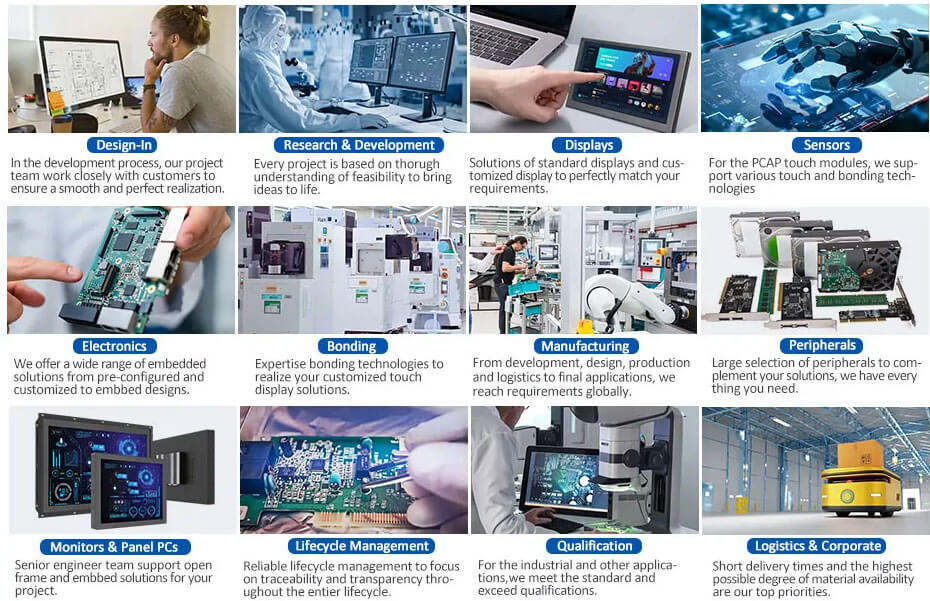
Application Areas 

At Youritech, we design and manufacture standard, semi-custom and full custom LCD/OLED display modules,touch screen,driver board,open frame. Contact us today,let our engineering team quickly and accurately feedback you with details.